What element do you think is necessary to attract customers? This can depend on different fields such as: product quality, website display, sales campaign, discount event,...While creating a website, customers must find several apps that have specific functions to optimize their website. Hence, each component in a website is considered important when it can help customers to optimize their store in an easiest and fastest way. There are so many options to choose from when you scroll up Shopify page, but which app is essential for your business. Let’s look through AVADA - one of the most popular apps that would make your business easier.
AVADA Marketing Automation is a simple and user-friendly app that can help non-tech users easily send emails to engage and convert customers. Even if you don’t know anything about where to start, or how to boost up your campaign properly, this article will guide you in detail in Avada in order to collect more customer’s emails, creating a profitable campaign that will attract customers. Now let’s get started.
What perks will the customer get when using Avada:
- AVADA gives you complete experience with professional consultants who are willing to help you custom manager, pre - built e-mail/SMS workflow, and even campaign consultations that meet individual demand.
- Customer support guarantee: Customer contact promptly to support service when they entered the website. As support teams are available 24/7 hours, understanding customer feeling is extremely important, Avada online presence immediately to solve customer problems until it is completely done. With enthusiastic and friendly staff, Avada brings a comfortable and satisfied feeling to all kinds of customers, even the hardest as the help center has browsed all categories for certain situations like: Your Account, Automation, App Integrations,...All of the customer concern can be clear up in https://help.avada.io/en/ or customer can ask for help directly by support chatting.
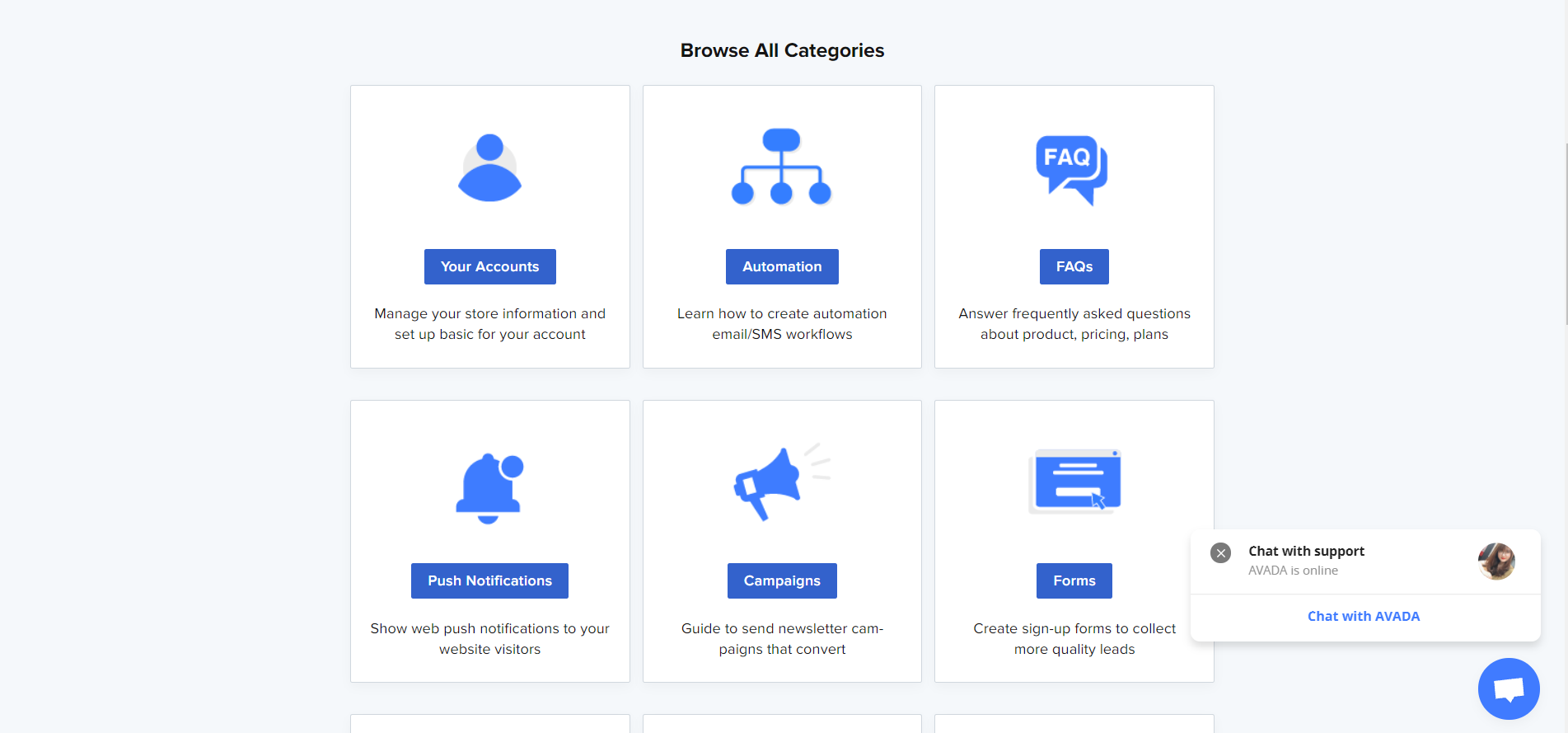
- Customers can ask for a full guide and get detailed information about the product they are using and a huge resource from Avada to create successful E-commerce.
- High security: guarantee data safety with complete system protection
- Free set up and migration
- Widen eCommerce access: Avada created an Avada users community in order to help customers all over the world exchange knowledge or share useful information that supports business.
- With just a few simple steps following up each part provided by Avada, customers can create / customize Email form, manage customers,...and control websites efficiently.
At present, AVADA support these main functions:
- Automation Email Campaigns for Abandoned Cart, Abandoned Products, Welcome Emails, Order Confirmation, Cross-sell, upsell and more.
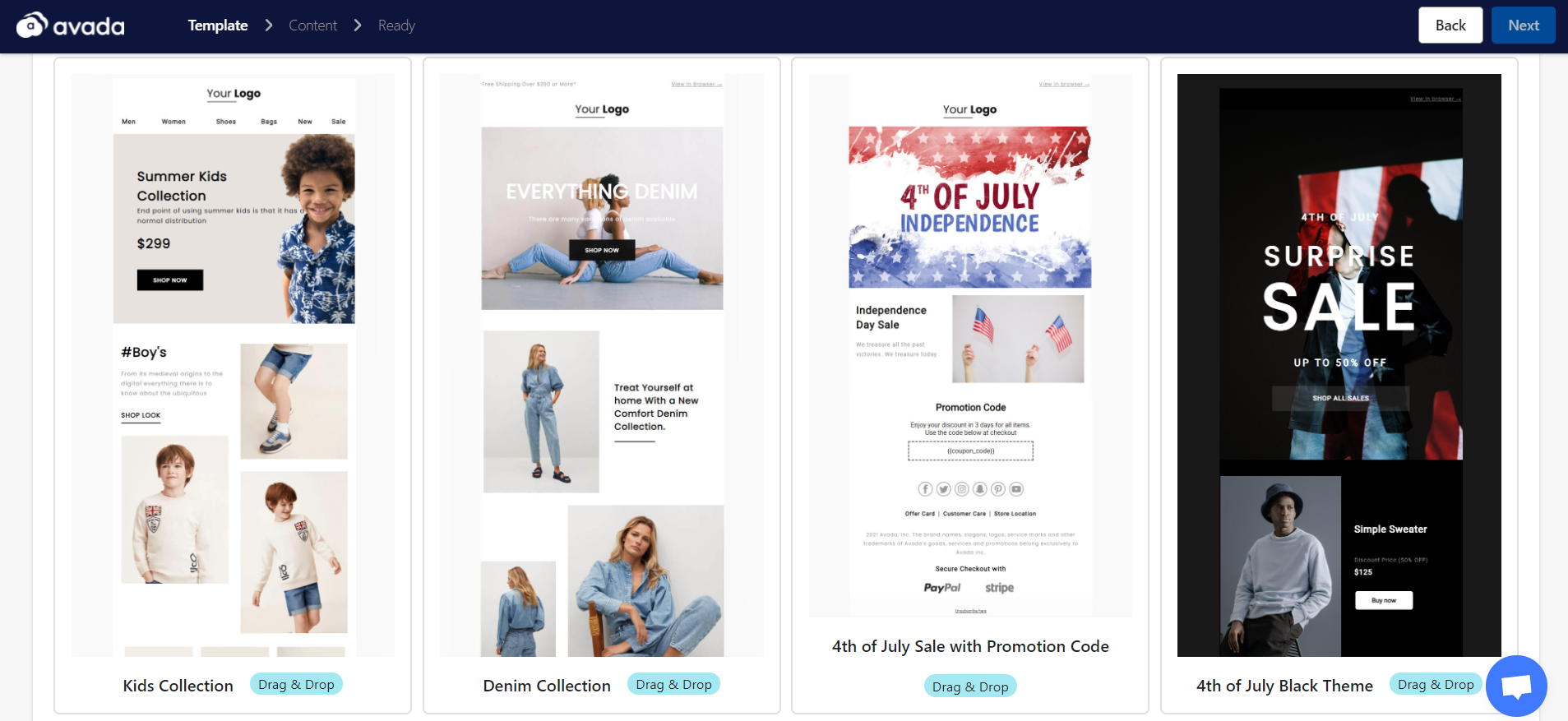
- Grow email list to reach more potential customers

- Newsletter Emails Campaigns with premade templates

- Advanced Segmentation

- Sign up Forms (Newsletter popup, Spin to Win)
- SMS
- Push notification
- Provide various Email templates option

- Customize template form

Avada provides various options due to the customer's requirement to make sure your account has full automation activated in working.
To begin with Avada in order to build a website, start with Avada sign up forms which help owners collect more leads. Next, run some common automation workflows: Abandoned Cart, Product Abandoned, Welcome.
Setting up Avada:
After successfully installing AVADA, customers need to make a few simple steps following below to complete the store. This will make the customer website have a default setting and does not affect other changes that they make in AVADA.
Create newsletter sign up form:
Abandoned Cart Workflow:
Welcome:
Getting started with add sender, create abandoned cart email, send welcome new subscriber emails
Add your sender:
Create Abandoned Cart Email
https://help.avada.io/en/article/how-to-create-abandoned-cart-emails-wazzzl/
Send Welcome new subscriber emails
https://help.avada.io/en/article/setup-welcome-email-series-for-new-subscribers-qlu61c/
Create Sign up form (popup) to collect leads
https://help.avada.io/en/article/how-to-create-a-new-popup-in-avada-1sgjee3/
Notice before sending Email to customer:
- Verify your sending domain: Using your own business domain to send emails will protect your sending reputation (instead of using Avada shared domain) and you will have full control of your sending results.
- Have at least two separate email senders for Marketing emails and Transactional emails
- Warm up your sending simply by sending emails to the most engaged segment first, increasing the number of sends through time.
Price: Request demo/ from 9$ (pro) and 49$ (advanced)
Avada has different pricing plans for specific needs from 9$ for Pro Plan and 49$ for Advanced. Besides, customers can also request a demo version from the support system or use a free - trial for 14 days in order to get an interesting experience and get familiar with Avada's settings.
Install AVADA and have free - trial right away: https://avada.io/ 
Customer service review
In addition to providing quality products, Avada aims to bring thoughtful service to every customer. As a result, Avada gets support rated 5.00 stars and builds trust among customers.

Among other apps mentioned above, AVADA also supplies several apps with specific functions for each component. All of them are convenient and beneficial so customers can set up a proper website and optimize their website in the most effective way. If you are looking for another app to complete your business optimization, just check out these AVADA apps and find out what can help. They all have a free - trial available and ready for your requirement. Let’s check out:







With just a few easy simple steps, customers can use AVADA in order to increase store quality with a high conversion rate. Remember to visit other apps from AVADA to get extraordinary experience and join AVADA community to get beneficial information for your business. Happy selling!






